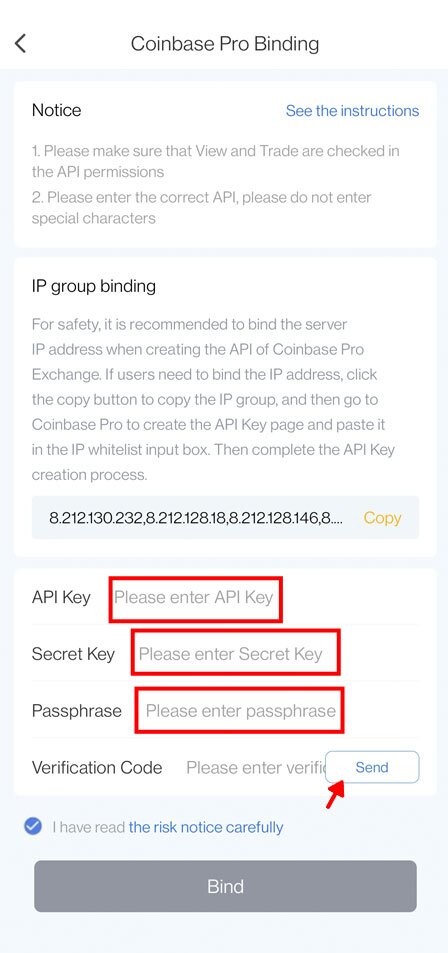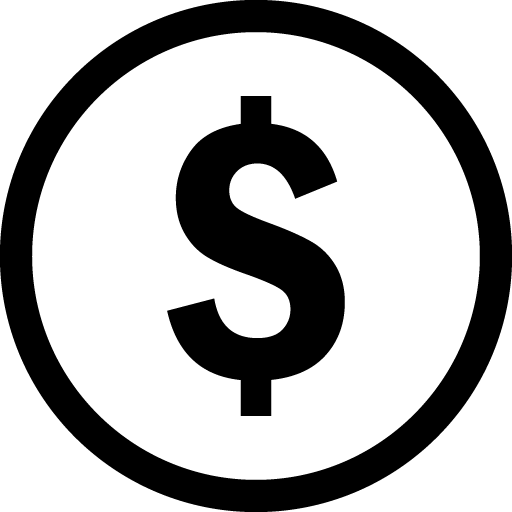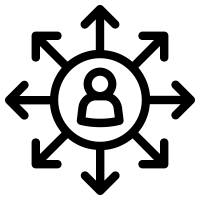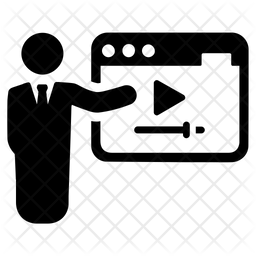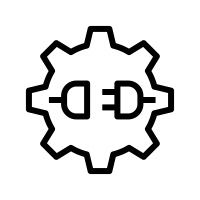Coinbase Pro API binding
Coinbase Pro API key application process.
If you don't have a coinbasepro account, please register first.
Click to API Settings
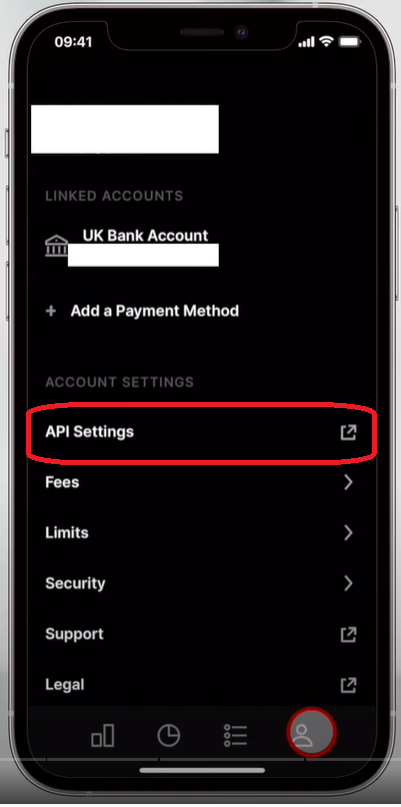
Enter your login details
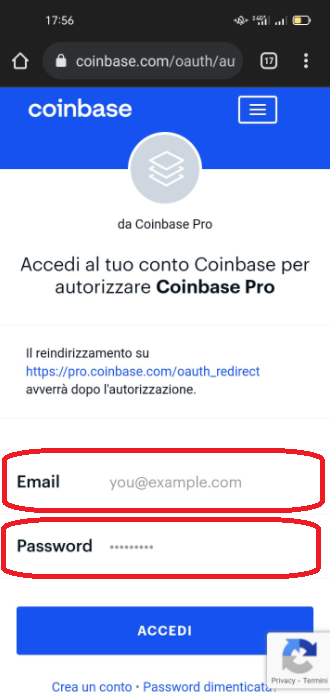
Enter the code that was sent to your mobile phone

Create API: Click "+New API Key"
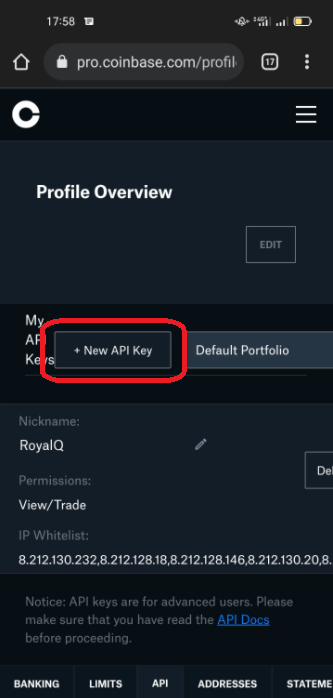
Customize your nickname
Check "View" "Trade"
insert Passphrase
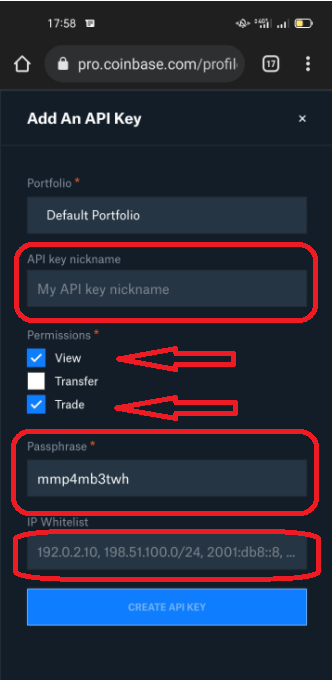
Open the RoyalQ APP and select Coinbase Pro Api key
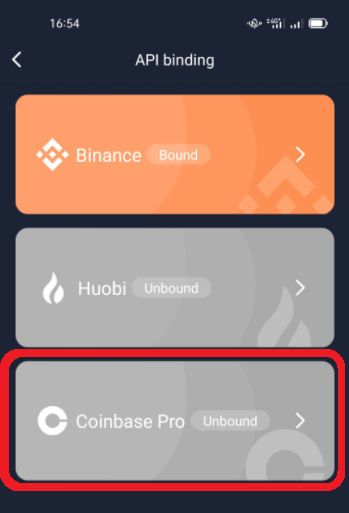
Copy the IP address
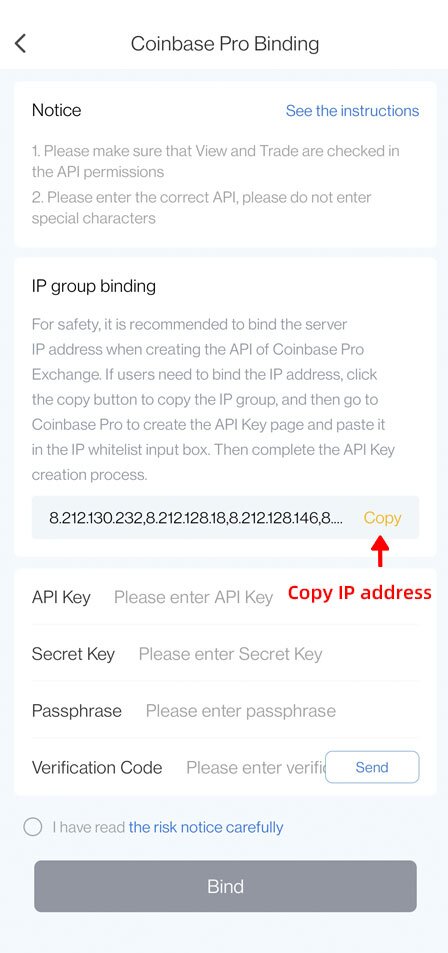
Paste the copied IP to the bound IP address and click Create
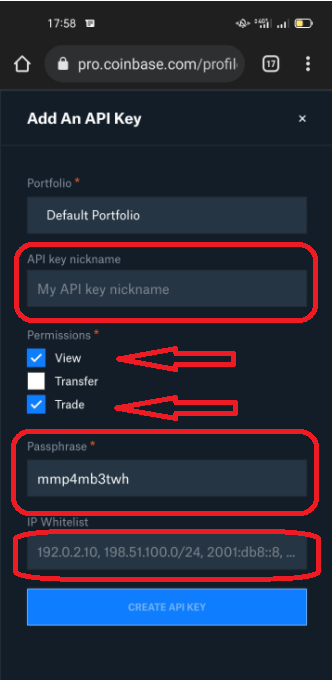
Copy "API Secret" and save it

Copy "API Key" and save it
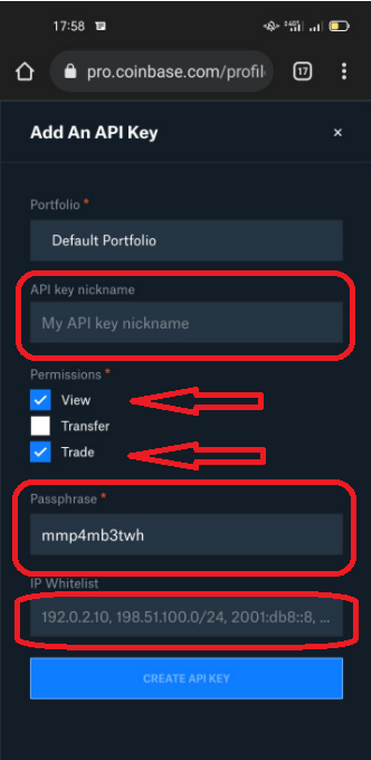
Return to the RoyalQ quantitative platform APP, open the bind Coinbase Pro API key page, enter the API Key, Secret Key and Passphrase, check the third-party transaction function authorization agreement, and click "Bind" to complete the binding.